The on-page editing interface introduced with CMS 7 is, on the whole, quite nice.* It allows fast, intuitive editing of properties in most situations. However on busier pages it can all get a bit out of hand. The editor bounding boxes start to overlap and the screen begins to resemble that old Amiga demo that draws rectangles on the screen at (as then) mind-blowing speeds. There are also some properties which don’t lend themselves to on-page editing in isolation. Links for example, typically use two properties in tandem for the text and the URL. Fortunately there’s a way to tidy things up, and that is to use local blocks
Local blocks allow you to group properties together so that they can be edited together. As an example, let’s say we have a promotional box on our home page. It shows a title and a link over a background image and has the following properties:
- Title
- Image
- Link URL
- Link Text
If these are defined in the home page model, then on-page editing becomes tricky. If it’s enabled for the image, its bounding box will cover the title and link making them uneditable. And even without that, there isn’t a direct way editing the Link Url. We could just let the editors use the all properties view, but that’s not very friendly.
Instead, we can create a local block called, imaginatively called PromoBlock, add the properties there, then add the local block to the home page. Now we can do this in the home page’s view:
[html]
<div class="promo" @Html.EditAttributes(x => x.CurrentBlock.Promo)>
<div style="background: url(@Model.Promo.Image)>
… other promo markup …
</div>
</div>
[/html]
Setting EditAttributes using the PromoBlock as a property will result in an edit box being drawn around the whole promo. Clicking on the promo will pop out the right-hand edit panel with all four of our PromoBlock properties there, ready to edit.
That isn’t all we can do though. We can also create a display template for the PromoBlock. To do this, create a new view in your project’s DisplayTemplates folder. This will typically be found at Views\Shared\DisplayTemplates. Give the View a model with a type of PromoBlock, and move all our PromoBlock markup from the home page’s view, like so:
[html]
@model PromoBlock
<div class="promo">
<div style="background: url(@Model.Image)>
… other promo markup …
</div>
</div>
[/html]
Now we can reduce the promo block code in the home page to this:
[html]
@Html.PropertyFor(x => x.CurrentPage.PromoBlock)
[/html]
Which is rather neat. Another advantage of this is that should the promo block be used elsewhere, there’s no need to duplicate the markup. Just add a local PromoBlock property to the page in question and use PropertyFor with it.
*Let’s gloss over the pain and anguish of Dojo for now.
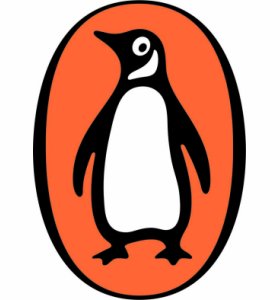
Leave a Reply